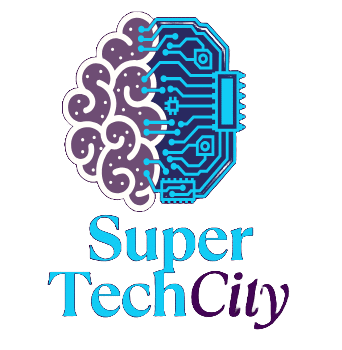-Installation-
Because it loads very quickly despite its small size, installation was also very quick. No problems occurred.
-Program scope-
Shazam is a very useful tool when it comes to identifying music. You’re somewhere and hear a song on the radio, for example, or watch a video on TV, and you don’t know the artist.
This is where Shazam comes in. You launch the program and let Shazam “tag” the song. This can take a varying amount of time depending on the song. Shazam then sends the tagged song online for identification. After just a few seconds, you receive the results on your iPhone. Shazam provides you with the artist, title, label, and, of course, the album title with the cover art. But that’s not all—that would be too simple. Shazam also searches YouTube to see if there’s an official video for the song.
You can also manage all your tags; you can either take a photo for the tag yourself or take one from an album and attach it. You can email the tag to friends. Shazam also remembers all tags, creating a list (which is also divided by time) of all tagged songs. If you no longer want a tag, you can of course delete it. Oh yes, there’s one more thing. The songs are “naturally” linked to the iTunes Music Store. You can even buy your musical gem right away.
-The (daily) use-
I can’t say I need Shazam every day; I listen to my iPod/iPhone too much for that. However, the five times I’ve needed it, it’s given me a 100% hit rate. I’ve used the little radio (which cost no more than €5 and sounds like a can of garbage) three times at work, once on a TV, and once in the car (I was a passenger ;-)!!!). And I’m more than impressed. Each time, Shazam has done its job with flying colors and provided me with all the information I need.
The approach is great:
Launch Shazam. Then select tagging, and hold the iPhone toward the speaker for about 10-15 seconds. Once Shazam has enough information, it will vibrate briefly and the data will be sent. Another 5 seconds later, all the information will appear clearly on the display. Done.
Oh, and here’s one more thing: You obviously need a data plan to be able to access the songs on the internet while on the go (I don’t see this as a negative, since you have to assume that for a task like this).
-Advantages –
+ Free
+ Very easy to use and clearly laid out
+ Very good connection to mail and iTunes Music Store
+ So far 100% of my songs have been recognized
-CONCLUSION-
Brilliant. Simply put, but no other word would be appropriate! Everyone has probably been in a situation where they didn’t know a song. Now that you have Shazam, you no longer have problems. It’s a simple, efficient, and brilliant tool. I highly recommend every iPhone user download it, especially since it’s free!