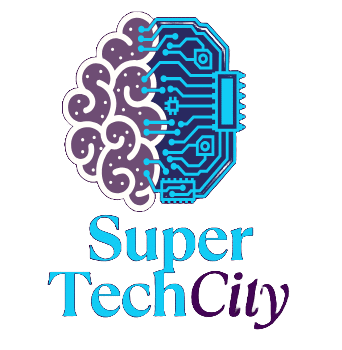IM+ is a messaging tool that covers various messaging options. It’s very simple, but it has a few rough edges that make working with IM+ less than pleasant.
First, an overview of the supported clients:
- AOL
• Yahoo
• MSN
• Google Talk
• Jabber
• ICQ
• MySpace
Setup is quick; then, you can specify in the settings which clients should be online and which should not. To use IM+, you need an internet connection. Once you have established this, you can click “Status” and select from the following options: Online, Away, Invisible, or Offline.
About 6 seconds (UMTS) after clicking “Online,” all of the contacts you have in your respective messenger appear (it’s possible to hide offline contacts in the settings!). Unfortunately, it’s not clear which messenger client the contacts belong to. You can’t edit them either – so if a user enters a number combination instead of a name or email address as their user account, the guessing game begins. Which friend or colleague was hiding behind 0190666666? No idea? Then the only solution is to write and ask who you have in your contacts – pretty embarrassing.
Chatting is simple. Click on a nickname or number, write a message, and send it. Sent messages will then appear in the “Inbox” folder with a letter icon. When this letter icon disappears, you’ve received a reply – this is also indicated in the navigation bar below.
Chats are not logged, and the inbox is always emptied when IM+ is closed.
Since Apple doesn’t (currently) allow background processes, IM+ must always remain open, thus precluding any other activity during this time. IM+ also crashes when the iPhone goes into standby. Reactivating it isn’t a problem, but when you click “Online,” IM+ says: No internet connection available. Complete nonsense. This can only be fixed by performing some internet activity with another tool (checking email or something). Then restart IM+ and click “Online.” Then it works again.
-Advantages and disadvantages-
+ very easy to use
+ covers many clients
– not particularly stable when reactivating from standby
– no logs
– no editing of contacts possible
-CONCLUSION-
With IM+, I miss the logs and stability when the iPhone goes into standby. The subsequent message saying there’s no internet connection… that’s annoying. Otherwise, all common clients are covered, although it’s a shame that you can’t edit contacts, and with number accounts, it sometimes feels pretty stupid when you have to guess whether it’s a friend or a work colleague.