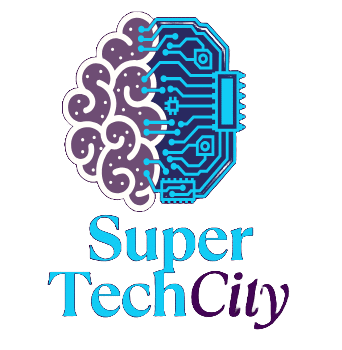If you want to keep up with Facebook, it’s best to take it with you. The Facebook app for the iPhone offers basically everything you need to stay up to date with your friends’ activities, even on the go.
Overview is the first commandment: The bottom edge of the screen presents the five menu items Home, your own status, Friends, Chat and the Inbox.
The home page in the News Feed shows your friends’ top stories at a glance. Whether it’s status updates, new friends, or posts, you’re quickly in the loop about what’s happening right now. Other categories in the News Feed include “Status Updates,” “Photos,” and “Posts,” all of which display exactly what they’re named after.
Where the World Connects
Personal messages and comments on your own wall can be found under the “Notifications” heading. “Requests,” or friend requests, also have their own section.
In the profile section (which displays your name), you can enter your status and take and upload photos directly from the app. While you can see your personal information (such as work, date of birth, phone number, and favorite book), you can’t edit it on your mobile device.
“Friends” provides an overview of your friends, their personal information, pinboard, and photos. This allows you to quickly get an overview of your friends’ acquaintances and, of course, add them.
There is also a chat module that lists all friends who are currently online.
The last point is the inbox, which contains all incoming and outgoing messages.
Advantages and disadvantages
+ free
+ clear
+ fast
+ interactive
– No search function for members
– Groups are not displayed
– Profile cannot be edited
Conclusion
The Facebook app does everything you need for basic Facebook functionality. However, it lacks groups, videos, and events. I also don’t have a general search function for members. So you have to sift through your friends and their friends before you can add someone new.
For those who can’t do without their Facebook friends while on the go, the download is still an absolute must.